本單元簡介 Nuxt3 的基本概念與開發環境設定,並涵蓋樣式管理、視圖架構等核心內容。
2025/5/28小於 1 分鐘
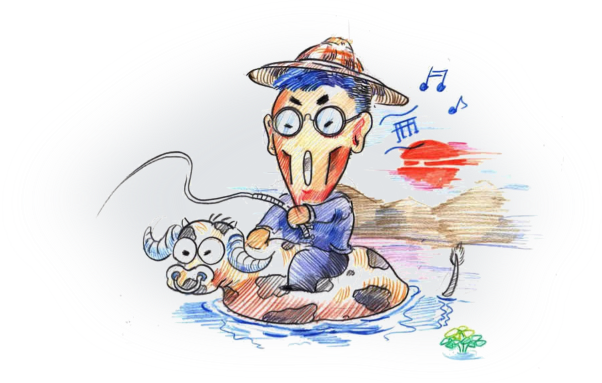
有朋自遠方來,不亦樂乎
本單元簡介 Nuxt3 的基本概念與開發環境設定,並涵蓋樣式管理、視圖架構等核心內容。
Nuxt.js 使用檔案系統路由,pages/ 目錄中的每個 Vue 檔案會自動建立對應的 URL 路由。這基於 vue-router 並支援程式碼分割,只載入當前路由所需的 JavaScript。
assets/
├── css/
│ ├── main.css
│ └── components.css
├── scss/
│ ├── _variables.scss
│ ├── _mixins.scss
│ └── main.scss
└── fonts/
└── custom-fonts.woff2Nuxt.js 的 Views 系統由三個核心部分組成:
本單元涵蓋 Vue 的進階功能與實用技術,包含路由管理、狀態管理以及部署方案,為開發更複雜的 Vue 應用提供全方位指南。
狀態管理是指在應用程式中統一管理和控制資料狀態的方式。在大型 Vue 應用中,組件間需要共享狀態時,傳統的 props/emit 方式會變得複雜且難以維護。
Vue Router 是 Vue.js 的官方路由管理器,用於建構單頁應用(SPA)。它提供:
<RouterLink> 進行導航Vercel 是一個現代化的雲端平台,專為前端框架和靜態網站設計,提供:
本單元涵蓋 Vue 的樣式管理與 UI 框架的整合應用,特別著重在Tailwind CSS 和 PrimeVue 的運用。