Basic Syntax of Octave
Basic Syntax of Octave
Here we introduce some basic programming syntax of Octave. For those who want to delve deeper, it's recommended to borrow MATLAB related books for study.
Plot the sin(t) function graph
% The percentage symbol is for comments. If you don't add a semicolon after the expression, it will display the result. t=0:0.01:10; % Generates a 1D matrix from 0, with an interval of 0.01, up to 10 x=sin(t); % Calculates the sin function values of t (each element calculated), result is still a 1D matrix plot(t,x); % t is the x-axis, x is the y-axis, draw the graph for t=0:0.01:10;The result is as follows:
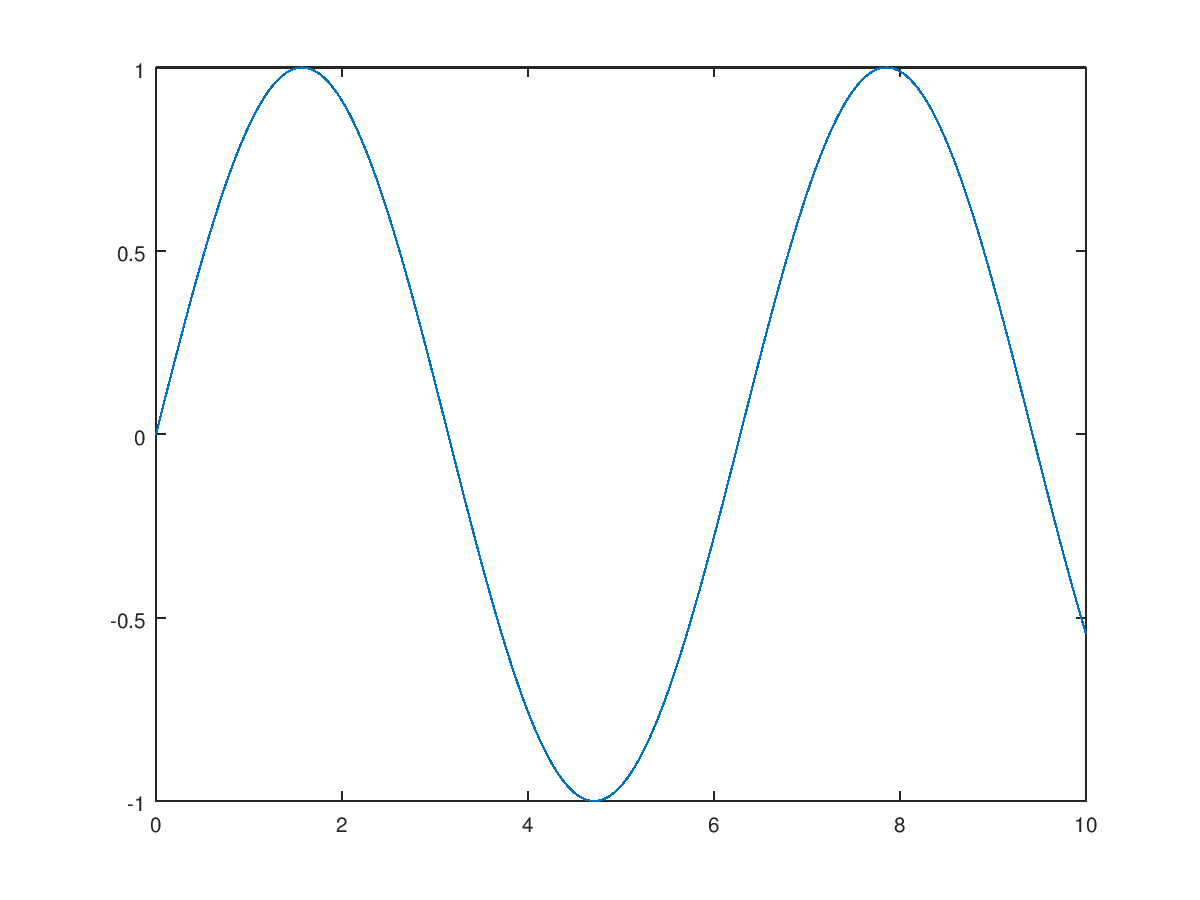
Plot the t*sin(t) function graph
Basically, MATLAB treats each variable as a matrix and allows for addition, subtraction, multiplication, and division, but all operations are done in matrix form. If you want to perform element-wise operations within matrices, you can add a period before the operator.
t=0:0.01:10; % Generates a 1D matrix from 0, with an interval of 0.01, up to 10 x=t.*sin(t); % Element-wise calculation of t multiplied by the sin function values plot(t,x); % t is the x-axis, x is the y-axis, draw the graphThe result is as follows:
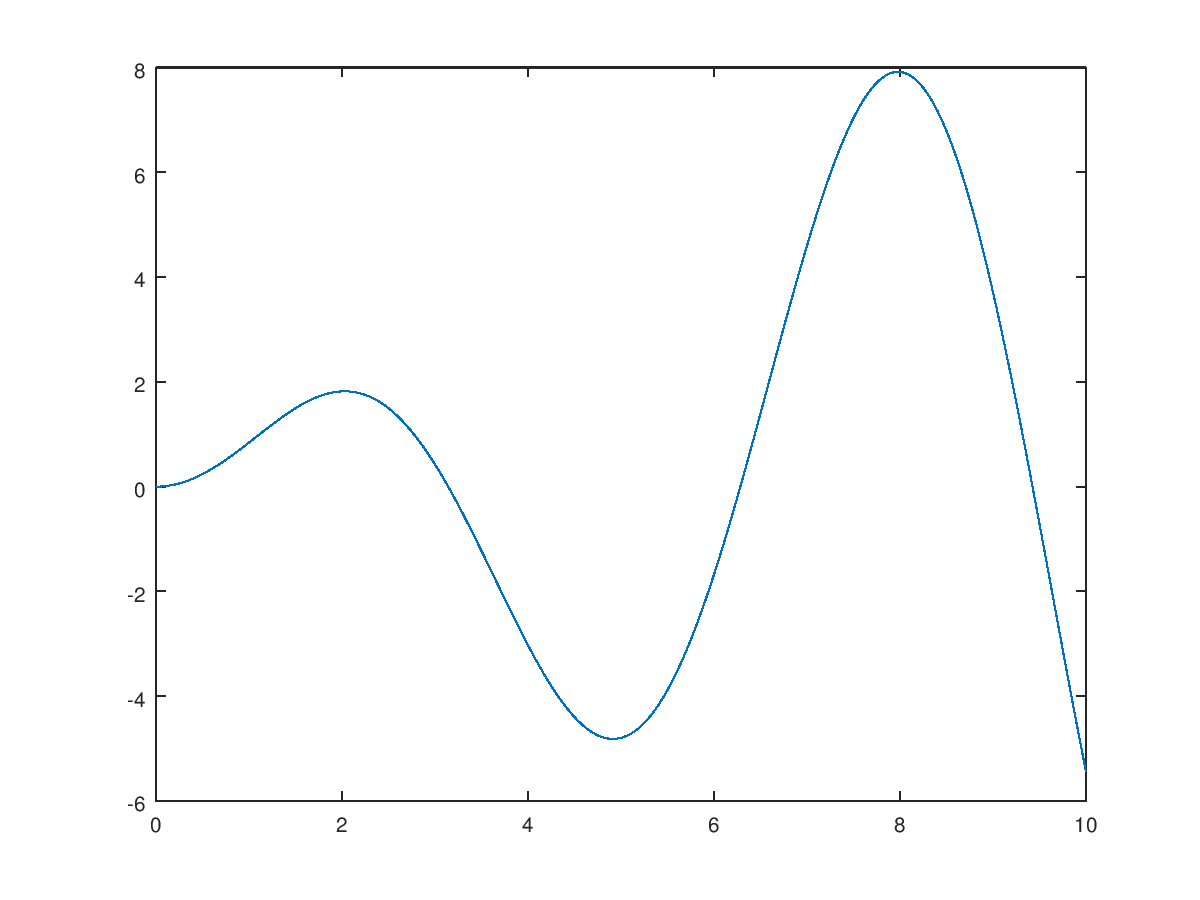
Plot multiple graphs
Plot both sin(t) and cos(x) graphs together with simple styles:
t=0:0.1:10; x1=sin(t); x2=cos(x); plot(t,x1,'+b',t,x2,'o-r'); % b: blue, r: red, -: line, +o: pointsThe result is as follows:
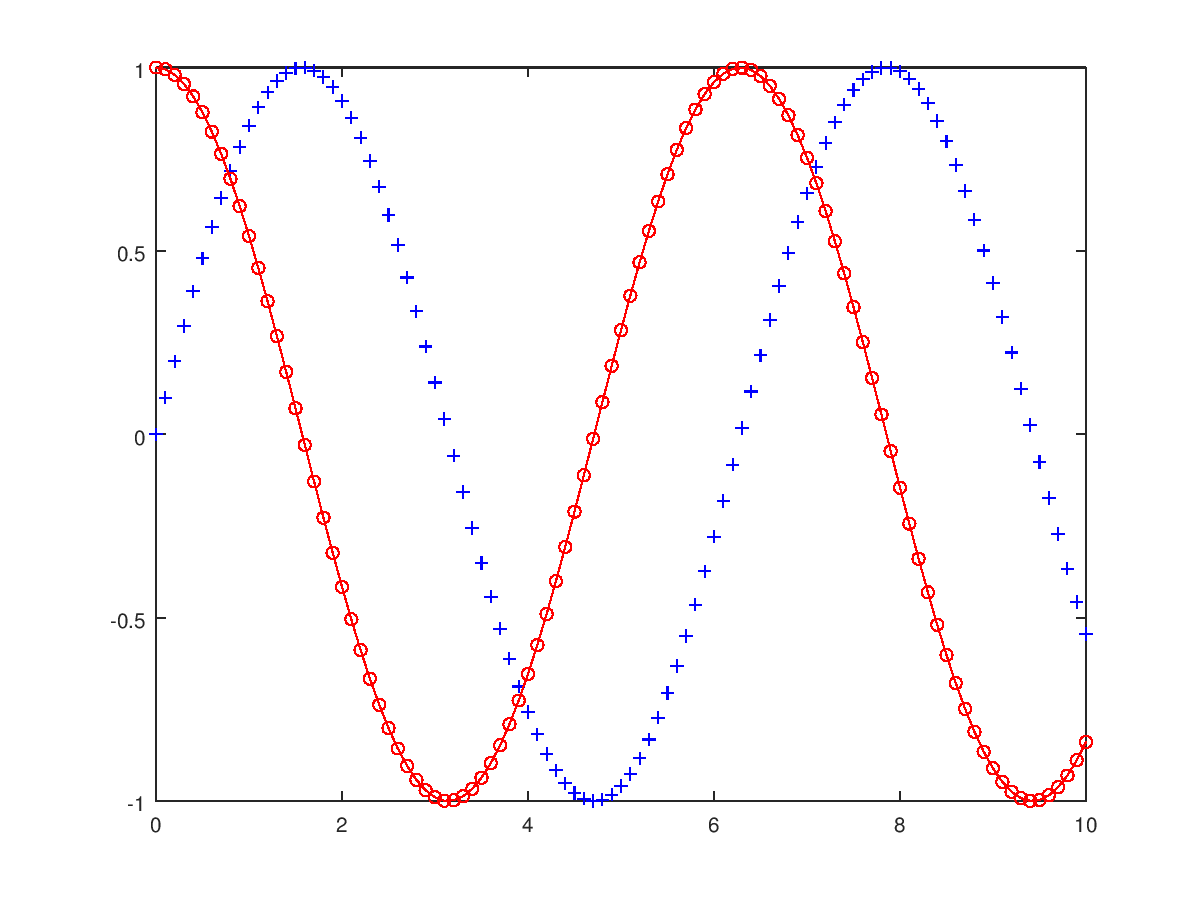
Splitting plots
Plot sin(t) and cos(2t) graphs, with sin(t) on the top and cos(2t) at the bottom:
t=0:0.1:10; x=sin(t); y=cos(2*t); subplot(211); plot(t,x); % 2 rows 1 column, first graph subplot(212); plot(t,y); % 2 rows 1 column, second graphThe result is as follows:
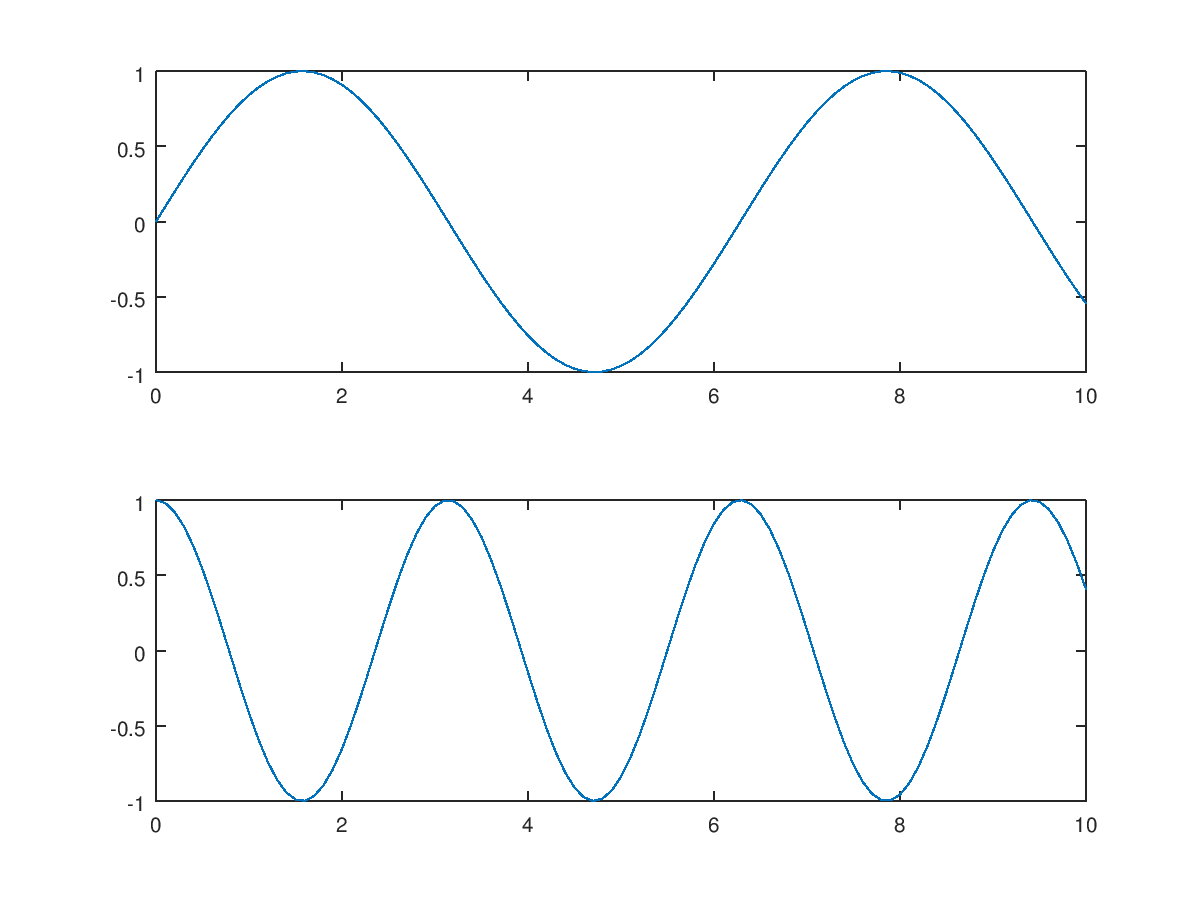
Exercise 2
Plot three graphs, arranged top to middle to bottom, in order: , , and (Note: can be directly represented by pi).
