GNU Radio Sampling
Less than 1 minute
GNU Radio has now entered the stage. Open GNU Radio and create a simple simulation system as follows:
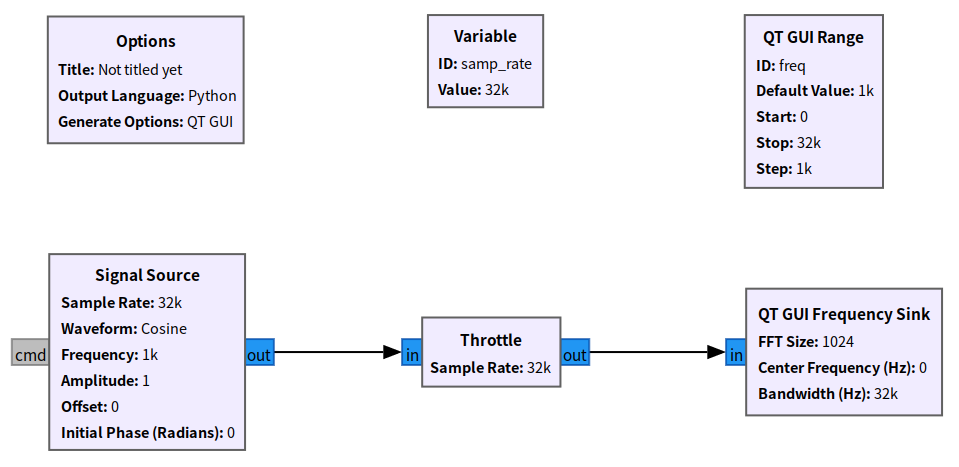
Several modules are used here:
- Signal Source: Set the Frequency value to freq
- Throttle: Use the default value
- QT GUI Frequency Sink: Use the default value
- Options/Variable(sample_rate): This is originally present, use the default value
- QT GUI Range: Set ID to freq, Default Value to 1000, Start to 0, Stop to 32000, Step to 1000
For the operation part, if you are not familiar with it, listen to the explanation in the classroom.
After compiling and executing the system, you will get the following results (you can adjust the display parameters for output, and darg the freq to adjust its value).
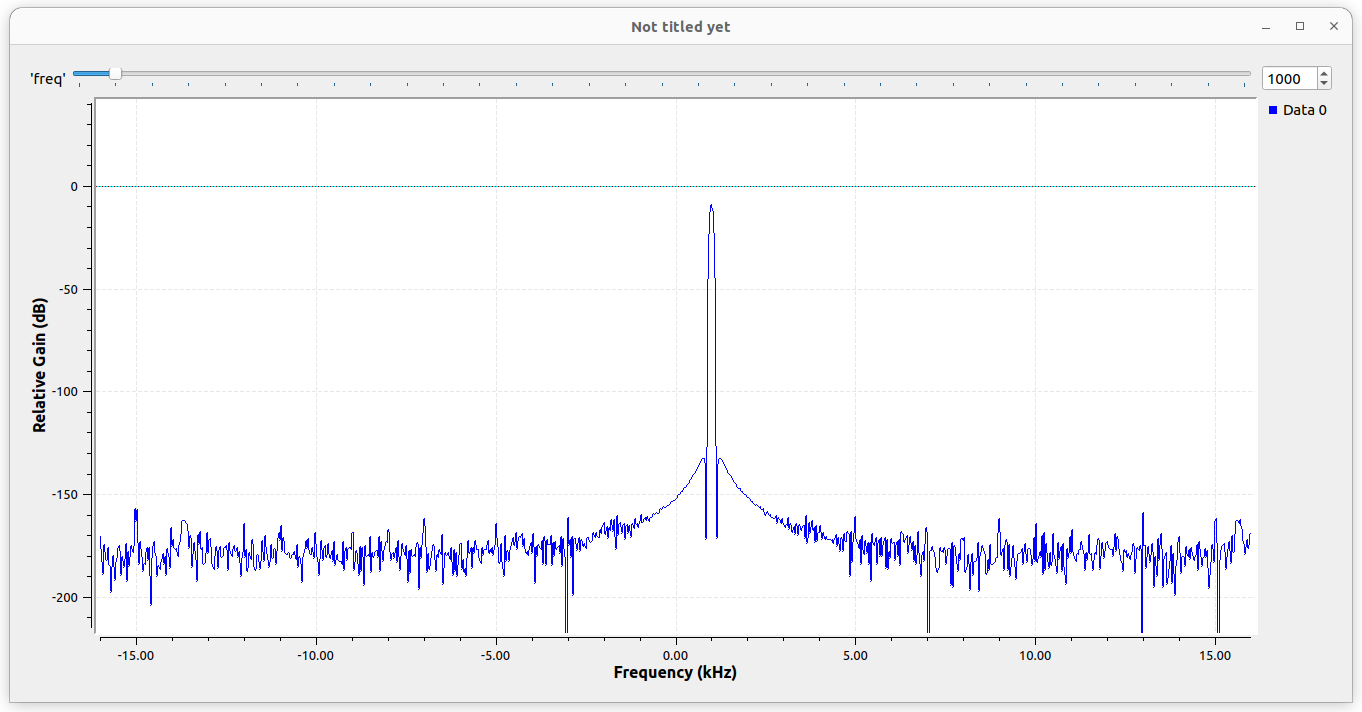
Exercise 5
- Change the frequency of the signal source (0~16K), how will the FFT Sink's graph change?
- Change the frequency of the signal source (>16K), how will the FFT Sink's graph change? Explain why.
- It seems that there is some noise in the frequency components, but we are simulating with theoretical values. Why do you think there is this noise?
